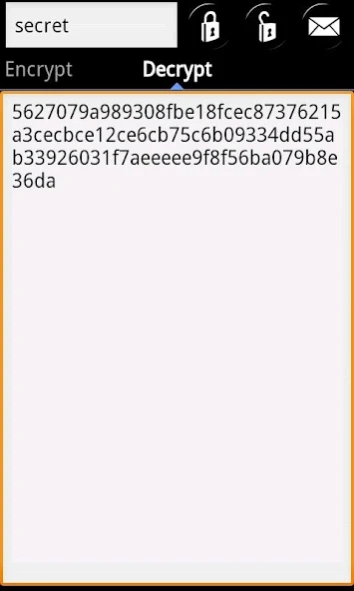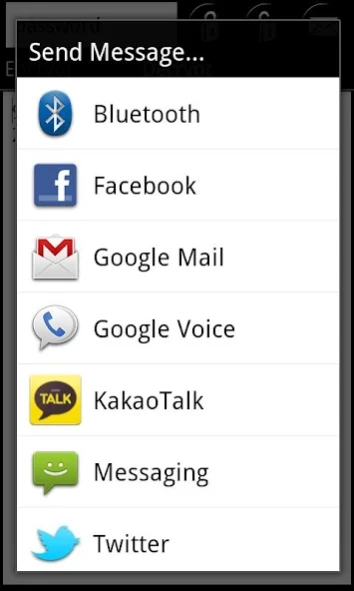Easy Encrypt 1.03
Free Version
Publisher Description
Easy Encrypt - Enjoy millions of the latest Android apps, games, music, movies, TV, books, magazines & more. Anytime, anywhere, across your devices.
Are you weary that someone will read your message when you contact your friends? Or maybe you are gathering for a secret meeting and want to encrypt the secret location? Or how about when you are planning a surprise party for your nemesis? Well you don't have to worry about a thing now if you are using Easy Encrypt! Easy Encrypt will encrypt your message in 128 bit AES encryption so you can have peace of mind that no one can read it without the correct pass phrase. Easy Encrypt also allows you to send the encrypted message via any app that is installed on your phone, such as twitter, facebook, sms, email etc. Don't worry, use Easy Encrypt!
3caacb150ad9b9eb2c946ba69200d04b6e1b717088153437dc4f6d93c29cf963da3b03fa6a4df55ebc70a6b8360f00669c8df07ace202f6a76fd7f915ae2a094
About Easy Encrypt
Easy Encrypt is a free app for Android published in the System Maintenance list of apps, part of System Utilities.
The company that develops Easy Encrypt is Norman Lee. The latest version released by its developer is 1.03.
To install Easy Encrypt on your Android device, just click the green Continue To App button above to start the installation process. The app is listed on our website since 2014-02-14 and was downloaded 2 times. We have already checked if the download link is safe, however for your own protection we recommend that you scan the downloaded app with your antivirus. Your antivirus may detect the Easy Encrypt as malware as malware if the download link to nl.android.encryptme is broken.
How to install Easy Encrypt on your Android device:
- Click on the Continue To App button on our website. This will redirect you to Google Play.
- Once the Easy Encrypt is shown in the Google Play listing of your Android device, you can start its download and installation. Tap on the Install button located below the search bar and to the right of the app icon.
- A pop-up window with the permissions required by Easy Encrypt will be shown. Click on Accept to continue the process.
- Easy Encrypt will be downloaded onto your device, displaying a progress. Once the download completes, the installation will start and you'll get a notification after the installation is finished.